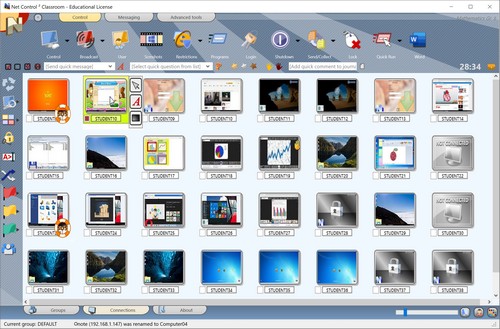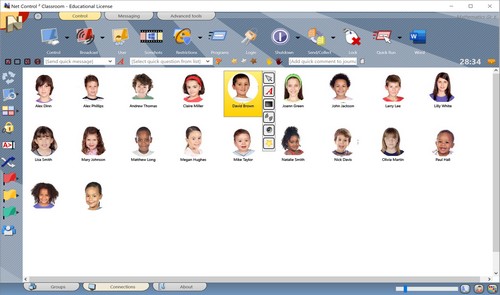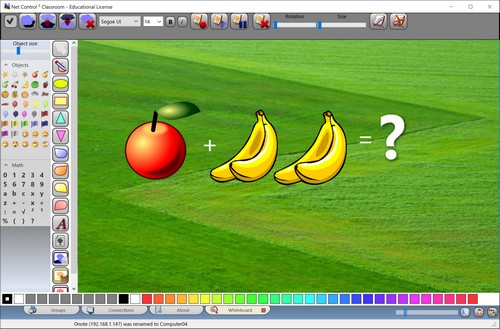Main window of
Net Control 2 - Classroom.
Basic Mode - Thumbnail View.
The teacher console
Advanced Mode - Thumbnail View.
The workspace may be easily adapted to any size classrooms.
The teacher console
Custom layout of student computer thumbnails, custom background.
Another example of a custom layout
for student connections.
Table View
A detailed information window appears on the screen, when you are moving the mouse cursor over a student connection.
Avatar View
The teacher module includes a built-in editor to create avatars for student connections.
Avatar View
It is possible to use custom images or photos for avatars.
Avatar View
custom layout and background.
Gallery View
One, 4, 16 or 64 snapshots are displayed on the screen simultaneously, automatically switching to a next group of connections after some time interval.
Broadcast Desktop tool
The teacher is showing his/her screen to selected students.
Teachers can use annotations on the screen in realtime, customize area of broadcasting.
Restrictions
Apply various restrictions to student computers.
Remote Login
Using this tool you can easily login users remotely
on student computers in a click.
Shutdown Manager
Perform power-related operations remotely:
turn computers on and off, restart, log users off, switch power modes.
Send & Collect
Send files from a teacher computer in a click and collect them back from student computers with automatic arranging by a student computer name.
Lock and Blank
Teacher can block student computers temporarily to maintain the classroom discipline.
The computer is locked message displayed on a client computer,
when it is locked by a teacher.
Messages
Send text messages and graphic images in any combination
to student computers in a click.
Full-screen message
displayed on a student computer.
A pop-up message in a window
displayed on a student computer.
Polls tool.
Allows performing quick polls and ask questions in a few clicks.
A question sent with Polls
tool is displayed on a student computer.
Results of a poll are displayed on the teacher computer.
Students are arranged by their answers and time of answer. Teacher can grade students or send them messages by answer groups.
Quiz Monitor
Monitor the progress of quiz answering
on student computers in realtime.
Quiz Monitor
Detailed statistics per each student is available at any moment in a click.
Quiz
A quiz question is displayed on a student computer.
Optionally, quiz results and statistics may be displayed on student computers after the quiz completion.
Whiteboard
With Whiteboard tool teachers can share any text and graphic information with students.
Co-Play
Play video files remotely.
Student Registration.
Using this tool a teacher can request additional information from students.
Net Control 2 Student Console
Co-Browse tool
Use Co-Browse tool to browse Internet
synchronously with students.
Rewards
displayed on a client computer.
Net Control 2 Groups list
Student Registration
window on student computers